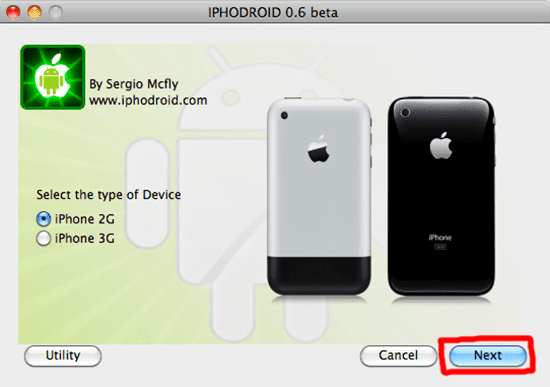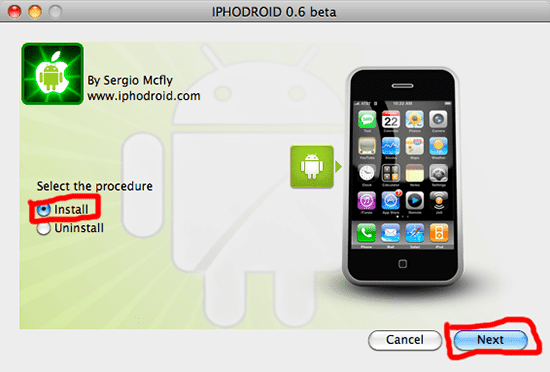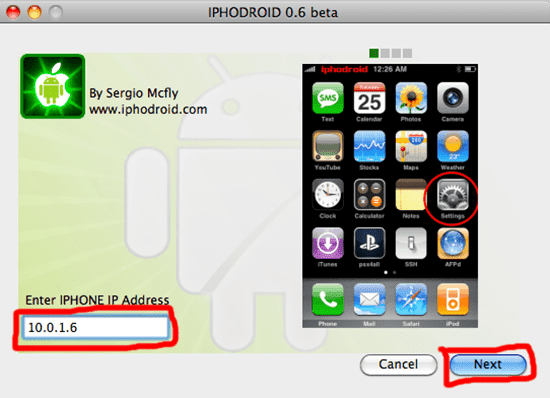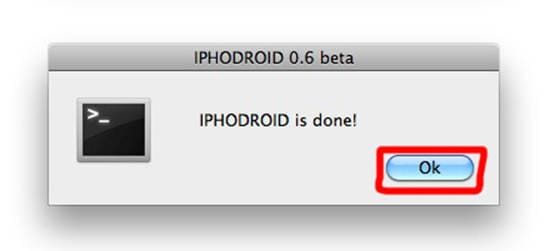Difference between porting to iPhoDroid and iDroid
I want to highlight two options for porting Android to Apple devices:
- iPhoDroid
- iDroid
They differ in that:
- In iDroid, the user must download the Bootlace installation package via Cydia, which will actually install the bootloader on your iPhone.
- To download Android using the iPhoDroid method, you only need to download the OpenSSH installation package from Cydia, and then the thing is the technology.
I want to draw your attention to the fact that when the entire operation is completed, the user will receive two systems on his phone. That is, its IOS will remain intact and it will be possible to boot into the Android OS.
Installing Android on iPhone
Below I will describe the step-by-step instructions for installing Android on your iPhone.
-
First you need to download and add Bootlace to yourself in Cydia. This is necessary so that the user can connect via Bootlace and download OpeniBoot from iDroid on the server for installation on an “apple device”. In addition, the application will automatically determine the compatibility of your phone’s hardware and iDevice firmware.
-
The installation procedure for OpeniBoot does not take long. After installation, it will notify you of the changes made and the readiness in the iOS kernel for multiboot systems.
-
During the phone reboot, the screen will show 3 boot options:
- iOS is your default mobile platform on your phone.
- The OpeniBoot console is a console with access to OpeniBoot and a PC that is USB connected to the iDevice.
- iDroid is an item of the future OS Android.
Switching between items occurs due to the volume keys, and the choice is the Home button.
-
You need to select iOS, open Bootlace and install iDroid. After installation, it can be removed or updated to a newer version than what you have, if at that time the latest firmware release is not installed.
-
You need to restart your iDevice, and then select the green robot when loading.
As you can see, the Android installation is done without problems and in just a couple of steps. But this method is not guaranteed on absolutely all devices. In fact, the installation of Android on the iPad is done in a similar way and should also go through without problems, but the developers indicated only three models – this is the iPhone 3G, 2G and the first series iPod touch player. For all other devices, they answered briefly and clearly – “Porting-in-Progress”.
1 iEMU Emulator
iEMU Emulator is one of the most popular tools for running iOS applications on Android. The emulator is developed and tested by renowned Android experts. IEMU is the best emulator app that works in parallel with any iPhone. It is very easy to use and does not take up much memory on your device. You can run .zip files without any special applications.
Features of the iEMU App:
- You can use all the iOS functions on your Android smartphone.
- You can run all iOS apps on Android.
- The emulator does not consume a lot of resources and does not take up a lot of free memory.
Is it possible to install two OS on an iPhone
If certain drivers are available, the Android operating system can be installed alongside iOS.
Android is an open system and can be installed on any hardware if a number of conditions are met:
- The presence of the necessary drivers, as well as superuser rights.
- Lack of incompatible apps on another smartphone.
- The original version of the gadget’s firmware.
- At least two GB of RAM on the iPhone, on which the installation of the second operating system is planned.
- At least 16 GB of consolidated space on the internal storage of the device. Not all of the allocated memory will be used during the Android installation. Most of the memory will be spent on installing drivers.
- Separation of memory on the phone for two operating systems by using a special pre-stitched bootloader.
On which phone models can you download OC Android
Today, not all iPhone smartphones can be used for the implementation of this technology. It will not be possible to install a second system on modern Apple smartphones. their hardware and technical components were not originally intended for solving the task at hand.
You can install Android on iPhone 2G, 3G, and iPhone 4S. However, the developers of iPhones say that this technology will soon be fully implemented on other models.
IPhone 2G
Installing an additional operating system on an iOS device takes a lot of time. This process requires certain knowledge and skills. Therefore, it is not recommended to boot the secondary system yourself.
Earnings through a mobile application based on iOS
If you have your own native store, online store website, or you just sell your products on social networks, it’s time for you to think about how to increase the loyalty of your customers and thereby bypass your competitors by creating a mobile application for iOS and other operating systems. …
Suddenly! Apple released iOS 13.7
The iPhone 12 will disappoint with a 12MP camera.
Most users prefer to make purchases through mobile applications, as it is much faster and more convenient. Did you know that the number of smartphone users in the world already exceeds 2 billion? At the same time, 78% of users prefer to make purchases in the store through a mobile application instead of a website. The mobile app also shows a higher average check than websites and a lower bounce rate due to the following factors:
- Push notifications: Short pop-up notifications will not let the user forget about you, I regularly remind you about special offers, promotions and seasonal discounts.
- Quick order: Ordering goods through the application will take a client only a couple of clicks, unlike a website, where this process can take a long time due to a long download and less responsive design even in the mobile version.
- Convenient payment: Without being distracted by external factors, it will be much easier for the user to make a purchase and make a payment. Also, the increase in loyalty in this case is affected by the binding of their payment data in the application, which saves the client from re-entering data.
- Quick access to the application: Being on the home screen of the phone, the user will constantly remember you when unlocking the device. In addition, he will no longer need to search for the product he needs on the Internet, it will be enough to click on the icon of your application, enter the name of the desired product in the search and complete the purchase.
Functional
After the concept was invented, I wrote out the main functionality – the things that I would like to focus on in management:
- One master list for all notes;
- All actions with a note should be performed in one motion – creating, editing, deleting, selecting, moving to the top and sharing;
- The ability to easily share notes on Facebook, Twitter, copy or send to email;
- Highlighting a note in several colors, depending on the priority and urgency;
- Convenient editing in portrait and landscape orientation;
- Day and night themes for convenient work at any time of the day
Pretty standard functionality for this kind of applications, you must agree. But this is just the tip of the iceberg, the devil is in the details.
Why you might need your own application
Application development for the modern iOS mobile operating system should be considered from several angles:
- Business tool. It is difficult to imagine a modern delivery service, a large restaurant or a taxi company operating exclusively through mobile and home phone calls. Who wants to hang on the line for hours, instead of a virtual card, every now and then call the necessary addresses, getting confused, sometimes on trains, sometimes in passages, and choose food, asking the operator of the call-center for suitable positions. In this case, the “mobility” of the application is everything! Yes, and there are hardly any ways to more effectively interact with the crowd, attracting the audience, then with new discounts and offers.
However, mobile applications should not always be viewed solely as a promotion tool – sometimes helpers downloaded through the App Store simplify interaction with some resources. For example, you don’t have to use your browser all the time to read recently received mail. Why go so long every time when you can download a mobile application, log in to the system, and then set up a notification system. Don’t miss anything superfluous, and the remaining time after checking your mail will also be enough for a cup of coffee; - Entertainment. The second side of content that makes aspiring developers dream of getting into the App Store is an attempt to bungle entertainment content. And there are a lot of options – games, parodies of social networks, services for virtual communication, new items that have hit the “trends”. The content from this section is collected solely for the sake of entertainment, and is in no way associated with an already running business.
Accordingly, there are two options for why a mobile application might be needed – either, interesting ideas have accumulated that I wanted to express using the developer’s environment, or the business has long gone uphill and customers using the company’s services, I wanted to reward with something really useful and convenient (for example, a mobile catalog with goods, which allows you to quickly place an order, choose a delivery method and make a payment at lightning speed).
What should a beginner do if you don’t want to learn programming languages?
A few years ago, the path from a beginner to a professional mobile application developer went through a bunch of all kinds of tests. Firstly, in order to create something, you had to learn a programming language (if you need development for Android, then Java will do, if for iOS – Objective-C or the now popular Swift constructor), and you had to start not from scratch, but right away after a course in mathematics, logic and the study of markup.
Secondly, every developer of iOS applications must own the Apple technique to fully work with suitable tools (like Xcode) and to directly use the App Store as a platform for distributing the developed content.
If you take a close look at the iOS operating system, you cannot fail to note the fact that the OS is extremely closed, which translate into all sorts of restrictions at the stage of creating and developing a new mobile iOS application.
Success is greatly affected by the inability to download certain versions of iOS on a PC to test versions and check compatibility. But every developer is obliged to check how the novelty copes with both iOS 11 and iOS 5, if someone else still has one. Difficulties are also encountered at the stage of adding content to the App Store, where the moderation is severe – the created novelty can be rejected even due to incorrect screenshots.
Recently, times have changed a lot – for the development of mobile applications for Apple products, any computer, even with Windows, even with Linux, is suitable. There is no need to learn languages either, because the network has found a place for special “designers” who offer in a few steps to create at least a store where the goods available in the warehouse are detailed, at least to develop a platform for calling a taxi with a virtual card.
But it is not even surprising that programming languages will no longer have to be learned, but how the development of an iOS application is structured – everything is intuitive, accessible and clear. The choices made at each stage of creation are visible on the screen in real time.
Difference between platforms
Android differs from IOS in a number of functional features and in the programming language in which applications for both of these shells are written. Also, Android is positioned as an open platform, which is why almost every manufacturer can install this shell on their devices. This is both an advantage and a disadvantage.
On the one hand, you can find many very affordable devices on the market, on the other hand, due to the lack of a single standard, unstable operation of the shell and utilities for it is often observed. In this regard, Apple is significantly different. The IOS operating system is installed only on a limited number of devices produced by the company itself.
How to install Android on iPhone using iPhoDroid
This procedure is carried out in the following sequence:
- Run the program on the computer, which must be downloaded from the official website of the developers in advance and installed according to the instructions given.
- In the main menu of the application, the user will need to select a specific iPhone model (the one on which he wants to install the second system) and click on the “Next” button.
- After the previous manipulation, another menu will be displayed, in which you need to set the toggle switch next to the “Install” line and also click on “Next”.
- Enter the IP-address of the phone and tap on “Next”.
- The procedure for installing an additional operating system will begin, which may take several seconds. After its completion, a window should appear on the main screen of iPhoDroid, where the user will only have to click on OK.
Additional Information! After completing the above steps, you will need to restart your iPhone. After restarting, a menu appears with the choice of the operating system. Here you will need to select either IOS or Android and confirm your action.
Why you need to install Android on iPhone
This need has several common causes:
- Use of two systems on one phone. A person can easily switch from Android to iPhone and back, while having one smartphone. You can realize your needs on two operating systems. Also, there is no need to buy a second mobile phone that will operate on OS Android or iOS. This is financially impractical.
- Improving the performance of the gadget. After installing the secondary operating system, the mobile phone starts to work faster.
- Using apps, features and modes not available on iPhone. Sometimes users need to use standard Android software.
Naming
The name of the application is the most important part when developing, it is the first thing the user sees in the store. I decided to approach the selection of a name thoroughly: first, I went through the list of 1000 most popular words in the English language and wrote out all kinds of combinations that would be suitable for the name of a mobile application for notes, besides, I wanted to keep within 8-10 characters. But at the same time I did not want to choose the name SuperNotes or NotesPlus etc, I wanted something new. I liked the mad note combination that I stumbled upon in the Urban Dictionary:
mad note — excellent, entertaining, surprising, unexpected or awe-inspiring
The slogan immediately appeared: MadNotes – Note your passion. Since I already had a palette of primary colors (white, blue, red), I decided to immediately come up with a suitable icon. The situation with logos for applications of this kind is deplorable: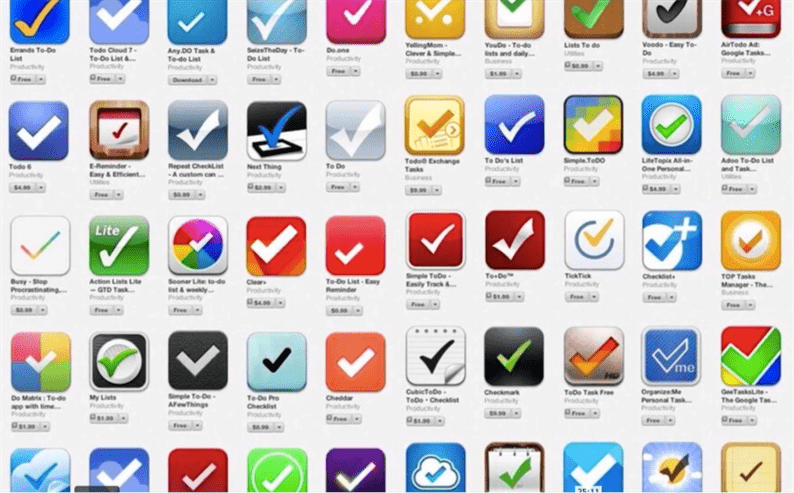
Result
Since the project was originally conceived as a design project, I decided to participate with my application in the all-Ukrainian competition Ukrainian Design Awards: The Very Best Of in the Digital Design category. There were several weeks left before the competition, during which time I managed to publish on Behance, where I visually showed all the main functions of the application, and also recorded a video preview.
Since the winners of the competition are not disclosed until the very last moment, it was incredibly pleasant to see your work at the exhibition of the winners’ work – the jury saw and appreciated the main concept – a minimalistic and, at the same time, functional application for taking notes.
The application has been in the AppStore for several months, during which time I made six updates and rewrote the code in Swift. The latest version (1.2) added sync with iCloud, so that notes have already managed to move to the cloud.
Used sources and useful links on the topic: http://v-androide.com/instruktsii/obsluzhivanie/iphone-na-androide.html https://AndroidPhones.ru/kak-zapustit-ios-prilozheniya-na-android-luchshie -emulyatory.html https://tarifkin.ru/mobilnye-sovety/kak-na-ajfon-postavit-android https://iphone-gps.ru/tips/kak-sozdat-prilozhenie-dlya-ios-samostoyatelno https: //habr.com/ru/post/250171/ https://MyApples.ru/ios/razrabotka http://v-androide.com/obzory/emuljatory-obzory/zapusk-ios.html