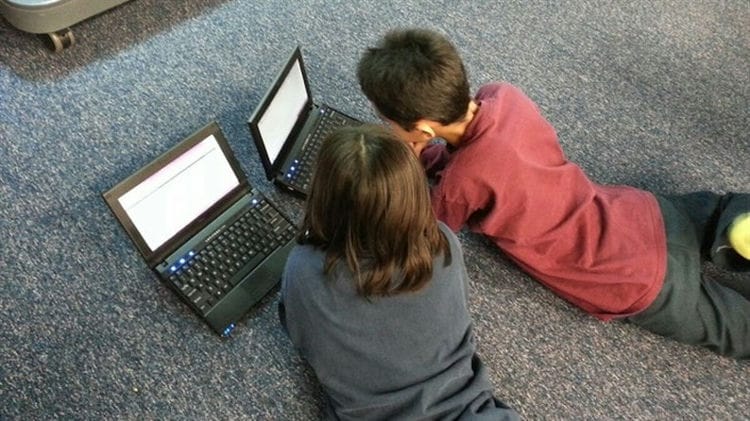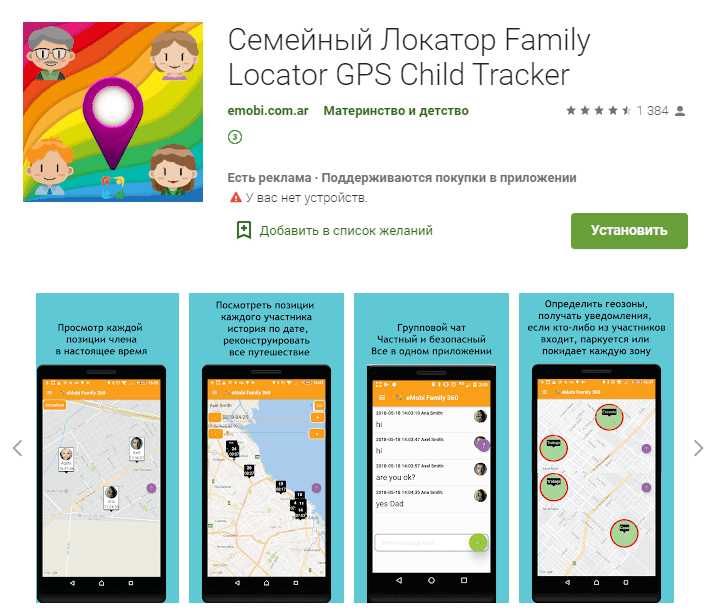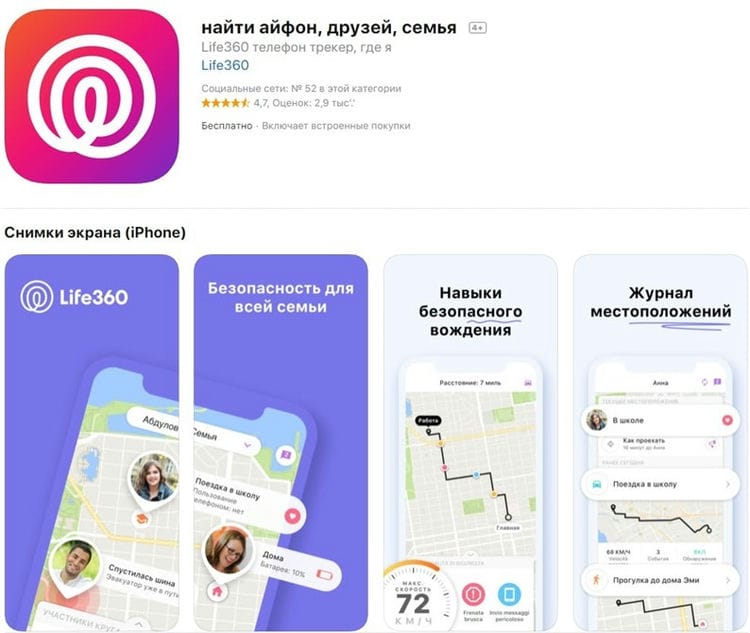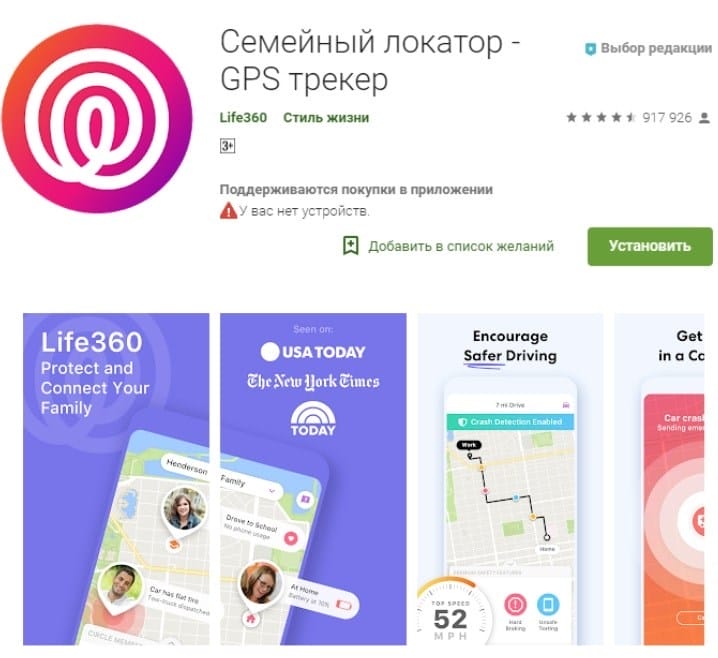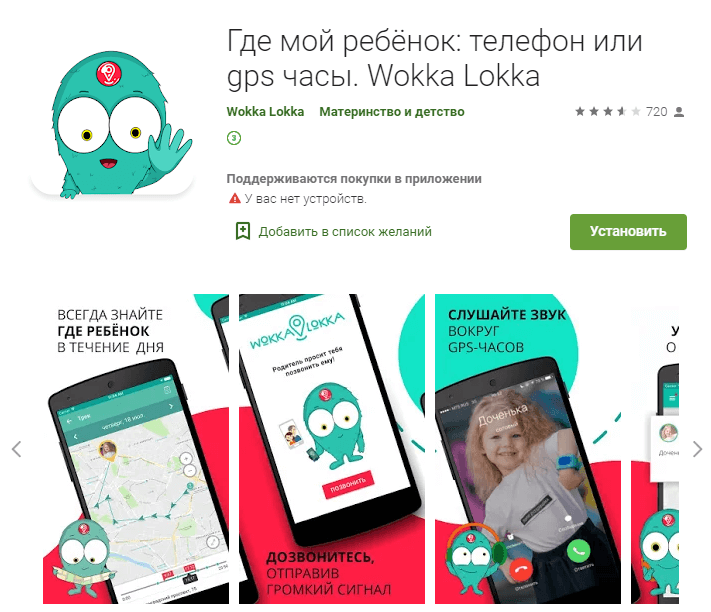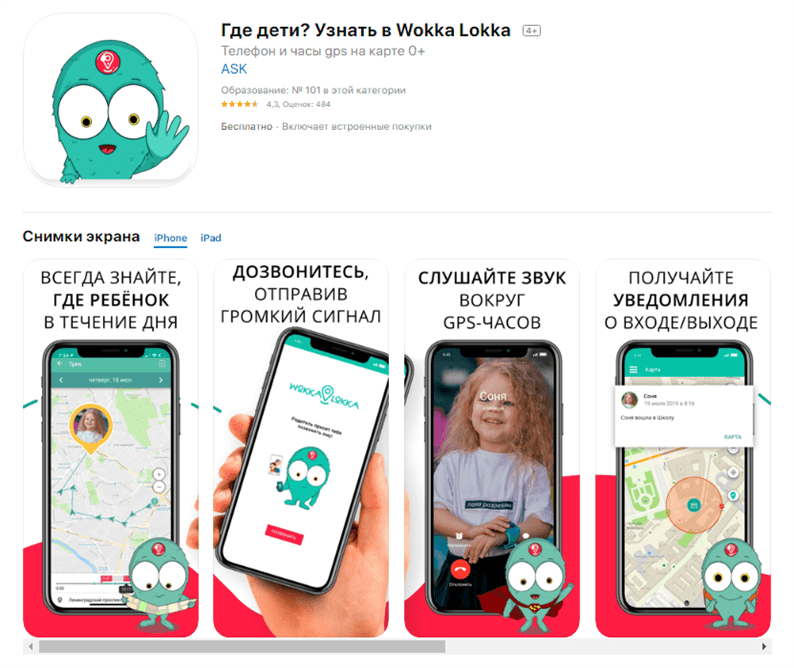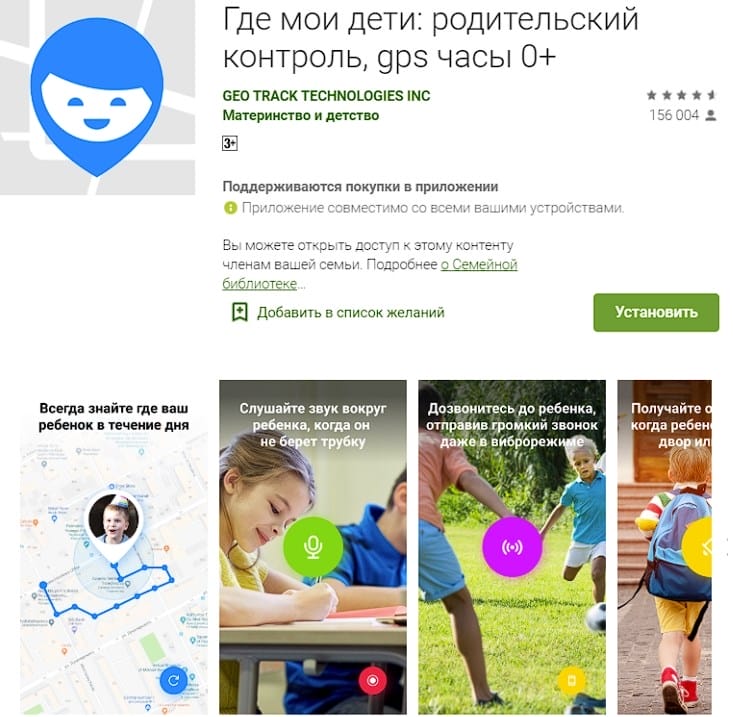How to choose what is right for you?
What do you need from a parental control service? It depends on how old your children are. If they’re under 12, you definitely want to be able to block unwanted websites.
If you have teenage children, you can let them see a lot more on the Internet, but only if you yourself know about it. You may also want to know who your kids are chatting with and where they stay after school. And you might want to control your kids’ PCs and / or their smartphones.
The best parental control apps offer at least website filtering, location tracking, time limits including a scheduler, and an app blocker that works on Android at least.
Helpful additional features include geofencing, which alerts you if your child’s phone leaves a designated “safe” area, such as a school or family’s home. Some of these apps allow you to block and log calls and messages that your child receives and sends, but again, only on the Android platform.
A couple of them even allow you to read text messages, but neither will allow you to listen to calls as it is illegal. And most of them provide control of a child’s phone from the web interface of a desktop PC or smartphone.
Best parental control apps 2020
Parental controls are applications that allow parents to restrict access to specific functions on the device that the child uses, as well as track the child’s actions on the device.
Such programs serve to:
- protect your child from dubious sites on the Internet;
- to protect the child from correspondence with unwanted people;
- to control the time spent at the device;
- to restrict access to important files (work documents, personal files, etc.);
- to know where the child is;
- what and with whom the child is talking;
- what and with whom the child is in correspondence;
- what photos he receives or sends from his phone;
- what photos are stored on the phone;
- which sites they visit;
- what games he plays;
- and much more.
Smartphones already have a number of basic kid mode features on their own. But the disadvantage of basic programs in smartphones is that it is intended for very young children (up to 6 years old), but for older children who have already mastered at least some Internet bases, this unfortunately does not work. Of course, in such control there is an age range that is manually adjusted (from 0 to 18), but what is it worth for a child over 8 years old to bypass all filters, because children are now very dexterous when it comes to technology.
Built-in child monitoring on Android
On the Android operating system, parental control allows you to:
- automatically exit the specified application;
- prohibit downloading files from unconfirmed sources;
- adjust the filters of the viewed content according to the age of the child.
The problem with Android’s basic child monitoring is that the system only filters the Google Play store and the built-in internet browser (Google Chrome mostly). This means that when the child goes online through another web browser, his actions will not be monitored, and he will be able to climb and download whatever he wants. So if your child is over 6 years old, it’s best to use third-party products.
Built-in Child Control on iPhone
 The iOS operating system does not give third-party products the right to participate in smartphone management. Therefore, you will not be able to use third-party parental control programs on the iPhone.
The iOS operating system does not give third-party products the right to participate in smartphone management. Therefore, you will not be able to use third-party parental control programs on the iPhone.
On the iOS operating system, you can:
- follow from another device online for the actions performed on the smartphone;
- limit the time spent at the phone (for example, set a timer for 3 hours, give the phone to the child, after three hours the phone screen will turn off and will not turn on without a password, thus you control how much time your child will spend at the gadget);
- setting content filtering by age limit;
- blocking dangerous and potentially dangerous content;
- restricting access to applications;
- banning purchases in the App Store;
- limit virtual communication during rest.
It is worth noting that the built-in (basic) control over children on the iPhone, in the system itself, is 100% fulfilled.
Which application should you choose?
Special applications for monitoring children on Android are installed on the child’s phone, set up the filters you need, and the program starts its activity. Such applications have a wide range of functions and settings, which allows you to protect your child while he spends his time in the gadget.
Now let’s take a look at the 10 best parental control apps for 2020. And you can decide what is right for you, what functions you need, and what kind of control is right for your child.
Control over the phone of children “Kaspersky Safe Kids”
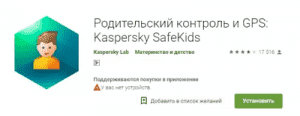 Best Free Software in Play Market 2020.
Best Free Software in Play Market 2020.
Pros:
- blocking unwanted Internet content;
- providing a safe internet search;
- control of application use;
- limiting the time of using the phone;
- there is a free demo version.
- And by purchasing the premium version, the user acquires additional features:
- location tracking;
- control of actions on the Internet.
Minuses:
- decrease in the speed of device operations;
- high power consumption of the device;
- crashes of the program;
- some built-in antiviruses of smartphones block the activity of the program;
- a child over 6 years old can easily bypass or disable the program.
Control over the child’s mobile phone “Norton Family Parental Control”
 The second most popular parental control program for children in the Play Market.
The second most popular parental control program for children in the Play Market.
Pros:
- blocking unwanted Internet content;
- providing a safe internet search;
- tracking actions on the Internet;
- warning for parents about violation of the established restrictions by the child;
- location tracking;
- control of application use;
- limiting the time of using the phone;
- device lock;
- free time to test the program (30 days).
Minuses:
- no selective blocking of applications;
- crashes of the program;
- notification on the child’s device about changes in the settings;
- a child over 6 years old can easily bypass or disable the program.
Mobile control of children “ESET Parental Control”
 Parental control application for Android phone that helps parents to protect children from negative content in a playful way.
Parental control application for Android phone that helps parents to protect children from negative content in a playful way.
Pros:
- blocking unwanted Internet content;
- control of application use;
- tips for the child why a ban is imposed on this or that action;
- location tracking;
- there is a free demo version.
Minuses:
- a child over 6 years old can easily bypass or disable the program;
- Internet content filtering works intermittently;
- consume a lot of internet traffic.
Simple parental control “Kidslox”
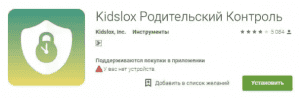 Convenient and easy monitoring of children through the Android phone.
Convenient and easy monitoring of children through the Android phone.
Pros:
- blocking unwanted Internet content;
- providing a safe internet search;
- control of application use;
- limiting the time of using the phone;
- remote control of the device;
- location tracking;
- blocking the camera of the device;
Minuses:
- crashes of the program;
- permission is required to locate the child;
- a child over 6 years old can easily bypass or disable the program;
- App lock function is intermittent.
Child’s phone control “Mobile Fence Parental Control”
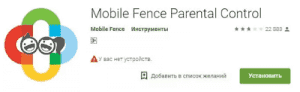 Control over the child through the Android phone with an interesting function – recognition of certain unwanted words in the set. Thus, the parent can enter a series of words (for example: run away, drugs, porn, etc.), which when typed, the device will send a signal to the parent.
Control over the child through the Android phone with an interesting function – recognition of certain unwanted words in the set. Thus, the parent can enter a series of words (for example: run away, drugs, porn, etc.), which when typed, the device will send a signal to the parent.
Pros:
- blocking unwanted Internet content;
- providing a safe internet search;
- control of application use;
- limiting the time of using the phone;
- blocking calls from specified numbers;
- location tracking;
- contextual alarm.
Minuses:
- an older child can easily bypass or disable the program;
- some built-in antiviruses of smartphones block the activity of the program;
- unfinished subscription renewal system;
- interruptions in location determination.
Child control application with GPS tracking “Where are my children”
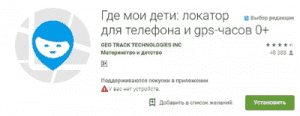 The best program for monitoring the location of the child through the Android phone 2020.
The best program for monitoring the location of the child through the Android phone 2020.
Pros:
- location tracking;
- tracking your pastime in applications;
- remote activation of the camera;
- remote microphone activation.
Minuses:
- interruptions in location determination when the GPS system is incorrectly configured;
- there is no possibility of restriction (on the Internet, in access to applications and the device as a whole);
- repeated complaints about the withdrawal of funds without user confirmation.
The main merit of this parental control with GPS tracking is loyalty to the family in general and to the child in particular. The child knows that there is a tracker program on his phone so that the parents know where he is and do not worry.
Child control with GPS tracking “Locategy”
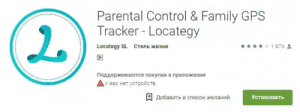 Tracker program for monitoring children through Android phones with monitoring function.
Tracker program for monitoring children through Android phones with monitoring function.
Pros:
- accurate location tracking;
- control of visiting a certain custom geolocation (for example, a school, circle or section, etc.);
- control of the contents of the device;
- blocking unwanted Internet content;
- control of application use;
- remote access to the device;
- SOS function (the child can give a signal in case of danger, the child’s location will be transmitted to the parent on the device);
- there is a free version.
Minuses:
- crashes of the program;
- filtering does not work on all web browsers.
Child’s phone control with GPS “Boomerang Parental Control”
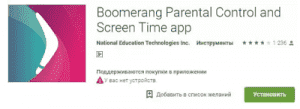 An analogue of the previous program for Android with a context alarm function.
An analogue of the previous program for Android with a context alarm function.
Pros:
- location tracking;
- control of visiting a certain custom geolocation (for example, a school, circle or section, etc.);
- blocking unwanted Internet content;
- control of application use;
- blocking phone calls from certain numbers.
Minuses:
- very long and complicated program setup;
- crashes of the program.
Shell programs “Kid’s Shell”
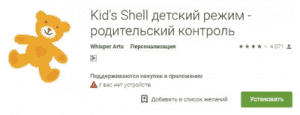 Shell programs for parental control of children. This is the creation of a separate screen for the child, on which the parent himself chooses the programs that will be installed. The child does not have the right to download and install applications on his own.
Shell programs for parental control of children. This is the creation of a separate screen for the child, on which the parent himself chooses the programs that will be installed. The child does not have the right to download and install applications on his own.
Pros:
- strict limitation of downloading and installing applications;
- control of application use;
- blocking phone calls from certain numbers.
Minuses:
- crashes of the program;
- the white list of contacts is malfunctioning (some phone models to authorized numbers do not provide an opportunity to answer a phone call);
- a child over 6 years old can easily bypass or disable the program.
Free built-in iOS Parental Controls
On the iPhone, users also do not need to download additional programs in the latest versions of the system. Since the parental control function is already there.
To activate it, open the settings:
-
Then select the item “Basic settings
-
Find and click on “Restrictions
Select “Restrictions”
-
On the next page, click “Enable restrictions
Select “Activate restrictions”
-
Enter your password twice and remember it.
After that, you are taken to the main screen with applications that can be prohibited from using on this device. After disabling applications, they disappear from the main menu of the smartphone. If you want to return to the previous settings, enter the password again on the mode settings page.
How to track your screen time
In order to keep track of the screen time on your child’s phone, you need access to their device. Follow these steps:
- On your child’s phone, go to Settings
- Click Enable Screen Time
- Click Set as Parent.
According to iPhoneFAQ, “You can also customize screen time using Family Sharing to receive weekly reports and set limits from your primary family organizer.”
Also, there are many apps that will help you keep track of everything from social media communications to alerts about whether it’s speeding up while driving.
Teen Time – a program for tracking the actions of a child
The Teem Time mobile application contains all the basic functionality of a typical Parental Control application. But new ones are added to them: the creation of a family group to track movements and actions on a smartphone. You will be able to control the entire list of applications and games, as well as track the installation of new ones. There is an “SOS” button that the child can press in case of danger or need for emergency help from parents.
mLite is a simple free parental control app
Appendix mLite is a family-GPS-tracker. With it, you can find out where each family member is. One has only to install it on a smartphone for everyone. Inside it there are unusual functions: for example, “Panic button”. By clicking it, you can tell your loved ones that you need emergency help. When activated, the GPS is turned on and the device sends a signal to all “related” smartphones.
KIDOZ is a fun app for the whole family
A program with a parental control function should not only prohibit, but also suggest, and even entertain. This philosophy is adhered to by the developers of the KIDOZ mobile application. It has a nice interface. The program allows you to get control over installed games and applications, offer exclusively children’s sites in the browser, add multiple profiles.
The developers offer their own set of free educational programs for children. Content recommendations also appear in the app. Children will be able to play the games that are built into KIDOZ. Despite such an abundance of features and creative approach to development, some of its capabilities are underdeveloped. Therefore, it does not occupy a leading position in the ranking.
What’s on the leaderboard?
No parental control service is perfect, but the Net Nanny app provided the best combination of web filtering, location tracking, and app management on Android and iOS devices. It also works on Amazon Kindle Fire tablets, Windows and Mac, and Chrome OS devices that support Google Play.
Norton Family comes in second. Unlike Net Nanny, it offers text message logging and monitoring, but only on Android devices. It also lets you control Windows PCs, but unfortunately not Macs.
Parents on a budget should consider Kaspersky Safe Kids. Its free service includes web monitoring, time limits, and app management, and its full-featured plan is just $ 15 per year for unlimited devices, including PCs and Macs.
All of these apps have a lot more features on Android than on iOS due to Apple’s tight restrictions. In mid-2019, Apple actually paralyzed some of them, and although most of their functionality was subsequently restored, Apple is able to reintroduce further restrictions at any time.
So if you’re really serious about keeping track of what your kids are doing and with whom they chat online, buy Android phones for them. But be careful with any parental control apps that need to be downloaded from third-party sites – there is probably a reason why they are not on the official Google Play.
MamaBear
This app has many useful features including social media monitoring, location tracking, alerts and more. Social media monitoring is one of the most useful features. With MamaBear you can track your Vkontakte, Instagram, Twitter and Facebook activities. You can also find out about the signs of bullying by creating a specific word list. You can also receive notifications when your child is traveling at a speed that you set.
YouTube Kids
Your top priority: find kid-friendly YouTube videos and block ads and links
YouTube is an obvious source of free entertainment for kids, whether it’s animal videos, funny videos, cartoons, but it may not always be safe. For example, adult ads, links to “similar” videos, automatic transitions (possibly containing adult content). This is why YouTube introduced its version of the kids-only content app, YouTube Kids. There is also a whole suite of parental controls, so you can tailor the app to suit your needs. You can create children’s profiles, block channels or videos, follow their browsing history, turn search on or off, set a timer that limits viewing time, and much more.
Bouncie
Bouncie is an OBD (Bluetooth Diagnostic Adapter) car-related application that is designed to stop distracted driving by sending you real-time notifications when your child is behaving in a risky way. For example, the app lets you know if your child is over a speed limit you set, brakes hard, alerts you when driving and parking, and much more.
Checky
Let’s face it, teenagers these days are addicted to their smartphones. While you will probably never completely heal your child of this obsession, you can help find a healthy balance. Checky is a free app that counts how many times a day a user checks their phone. You will be able to compare statistics for today and previous days of use.
Family Locator GPS Child Tracker Emobi
GPS locator for the whole family. A distinctive feature of the application is the presence of wide additional functionality: shopping list, to-do list, group chat.
Pros:
- a wide range of functions in addition to geolocation and movement history;
- the presence of geofences;
- alarm from any member of the user group.
Minuses:
- full functionality for a monthly fee;
- advertising in the free version;
- does not support GPS watch;
- lack of technical support in the application, communication is not in Russian;
- lack of a web cabinet.
RespondASAP
Want to send a stern message if your child constantly ignores your texts and phone calls? RespondASAP freezes the child’s phone by taking over their smartphone screen and sounding an alarm. This forces the child to call the parent back to unlock their phone. This is better than picking up your child’s phone because it can call emergency services when needed, even if their phone is locked.
Life 360
This application can be classified as a family locator. It allows you to create a group and include all family members in it. The disadvantage of the application is its use in Russian: the content is translated automatically, and the support service responds only in English.
Pros:
- You can set certain zones: “home”, “school”, etc. – and be notified when a family member is near them.
- Shows on the map the nearest police stations, fire departments, hospitals.
- Contains a “panic” function. A notification that you are in trouble with your GPS coordinates will be sent to smartphones and the mail of your relatives.
Cons :
- There is no adapted version in Russian.
- The support service does not answer all users’ claims and communicates only in English.
Family Locator
Another program that can be used to track the movements of all family members. Compared to other applications, it is very easy to use, but some of the functions that other programs have are missing.
Pros:
- Contains built-in chat for communication.
- You can send family and friends SOS messages and requests for help.
- Notifies if family members have arrived in an area you designated or approached a hazardous location that you designated in advance.
- You can create a movement log for a week.
Cons :
- You cannot track your child’s work on the Internet.
- There is no function of recording the child’s phone calls.
Wokka Lokka
A mobile application for determining geolocation from a Russian manufacturer. Allows you to track the movement of not only the child, but also any family member. The main drawback of the program is that it is free only conditionally. Full functionality is available when you subscribe to a license.
Pros:
- wide functionality: history of movements, sound around, panic button, etc.
- the presence of a personal account of parents, which is available both in the application and in the browser;
- round-the-clock technical support in Russian.
Minuses:
- lack of some functions, including “Pedometer”, “Alarm”, “Pulse”;
- limited free functionality.
MMGuardian
- Fully functional but boring
- Wide range of Android options
- Image management
- Few options for iOS
- Dear
- Bad UI
MMGuardian offers almost every parental control feature you might need on an Android phone, but its capabilities are very limited on iOS, while the user interfaces look outdated and disappointing on both platforms.
Smartphone apps for iOS and Android offer location tracking and great web filtering, and MMGuardian recently added an AI component to detect nudes in saved images.
On an Android smartphone, a parent can use MMGuardian to read text messages and block any numbers. Time management and screen time scheduling are currently only available for Android, and the separate MMGuardian app for Android tablets does not track location.
On iOS, MMGuardian app management is primitive, there is no call and SMS blocking, text message monitoring or alerts.
Screen Time
- Does its job well
- Intuitive design
- Access scheduling capability
- System of tasks and rewards
- Paid filters and location access
- Doesn’t track calls and messages
The Screen Time app – don’t confuse it with the “Screen Time” feature in iOS – does a great job of managing and scheduling children’s access to the device. Unfortunately, it doesn’t do anything else, at least on iOS devices. App control and web filtering is only available for Android.
Screen Time also requires additional charges for location tracking and web filtering, which we believe are essential and come standard with other parental control apps. Both of these features are included in the 14-day trial.
The advantage of Screen Time is the ability to set aside extra time for children doing housework or helping someone else. But you will not be able to block applications on iOS, as well as control calls and messages. Geofences and location history were recently added, though only for Android phones.
K9 Web Protection
primarily for monitoring and limiting the child’s Internet activity, which is clear from the name. K9 Web Protection will allow you to understand what kind of content a young user prefers and block unwanted categories of Internet resources. The algorithm for determining the category is built into the program, so it can easily recognize the type of resource in real time, even if it is a completely new site. The program is able to restrict Internet access by time, without affecting the work of other programs and applications.
K9 Web Protection is completely free for home use. Alas, since June 30, 2019, the technical support of the application has ended, so there will be no more updates. The advantage of K9 Web Protection is that it is very difficult to remove it: it embeds a special hidden driver in the device manager that prevents the uninstallation of the main files or their shutdown. So a child is unlikely to be able to get rid of the lock, especially if his account is limited in the ability to work with drivers and files.
mSpy
According to thousands of reviews from satisfied parents, this is one of the best computer applications designed to restrict a child’s activity in the virtual world. The program is designed to track activity, monitor search queries, block individual programs or the computer as a whole, as well as control the installed applications and e-mail of the child. In addition, mSpy tracks the amount of time spent on a particular program, which will allow you to get a picture of exactly how the child uses the computer: playing, studying or messing around. In fact, the application gives full access to what the child is doing on the network.
Conveniently, mSpy is able to penetrate the browser and request history even if the child is using the “incognito” function. Therefore, you will know any activity of the child, even if it tried to hide it with the capabilities of popular browsers. If you wish, you can install a bunch of additional tools that will allow you to track literally every sneeze of a child on the Internet, but even a basic set is enough to get a complete picture.
KidLogger
A computer application designed specifically for full-scale logging of a child’s activity on a PC. With its help, you can find out all the necessary data: the time the device was turned on and off, the applications that were running, the text typed in all programs, the connection of third-party media, and so on. The program is password protected, so you won’t even be able to open it just like that. All data is transferred directly to the server, from where the parent can download it, and is not stored on the computer, so even an advanced child will not delete it.
KidLogger collects detailed information about the activities of the child at the computer. The program is able to log even what folders the user entered. In addition, the application is able to record sounds around the computer to the microphone, depending on their volume. The application also takes screenshots at certain time intervals or after the user has entered the specified “stop words”. Conveniently, the program is capable of filming the person who turned on the computer immediately after the start of work. All you need is a webcam. Therefore, you can always find out who and at what time turned on the computer, what he was doing at that moment, and compare the activity with the person.
Kidslox
Kidslox is a kind of lock for all devices that can protect a child from the maximum amount of negative content. With it, you can protect your child from bad content, applications, schedule access to applications, monitor usage limits, and track your child’s location. The utility blocks not only unsafe sites, but also entire applications, including those that have not been downloaded. All potentially dangerous programs cannot be used on the protected device. Moreover, you yourself can suggest dangerous applications for blocking, and then other parents can also protect their child. This way you can create a safe space for the whole community.
Only a few features of the app can be tried out for free. The app is quite expensive: you have to pay either $ 100 for a lifetime premium subscription, or $ 60 for a yearly subscription, or $ 6 for a monthly one. The basic version is cheaper, but it is not capable of even half the functions of the full version. Lifetime is most beneficial: it will pay off in less than two years, and it will work for you, and for your children, and even for your grandchildren.
OurPact
-
Best focused on involving children
-
Excellent design and navigation
-
Limited number of filters
-
Doesn’t track calls and messages
-
Not cheap
OurPact was once the most powerful parental control app on the iPhone. Subsequently, its work was hampered by the changed Apple rules, when geofences, location tracking and time restrictions on iOS were canceled at the end of 2018.
In early 2019, Apple removed OurPact from the App Store, but the OurPact app was reinstated in July of that year.
At one time, OurPact was the only parental control app that was able to control or block any iOS app. For Android devices, this is still possible. OurPact provides scheduling and web filtering, but does not manage calls or messages, even on Android devices. However, you can block the messaging apps themselves, and OurPact will help you with that.
Qustodio
- Best multiplatform
- Wide functionality
- Monitors Mac, PC and Amazon Fire tablets
- Keeps track of calls and messages well
- Dear
Qustodio is available for Mac, PC, iOS and Android as well as Amazon Fire tablets and allows you to set time limits for individual apps and devices.
Location tracking in this service works on both iOS and Android, and the geofencing option was added in the fall of 2019. Around the same time, the Family Locator feature was added, which shows you where all your children are.
In the iOS version, you can only manage a few apps, as opposed to the Android version, which manages all of them. Web filtering is more effective on iOS, while text and call monitoring only works on Android.
One big drawback is that Qustodio is expensive, costing around $ 138 a year for 15 devices. In early 2019, developers experimented with offering a low-cost data plan for three devices for $ 40 a year, but this plan is now missing.
Norton Family
- Best for Android
- Good web filters and monitoring
- Unlimited devices
- Works with Windows
- Expensive for one device or child
- No geofencing
The power and functionality of Norton Family is perfect for large families with Android and Windows devices. It offers almost every possible function a parent might be interested in.
This service’s location tracking, time scheduling, web filtering, and monitoring capabilities work on both iOS and Android, but Norton’s time limits are for Windows and Android software only. App control and monitoring of text messages do not work in the iOS version. Geofencing is not provided.
Norton Family is free if you purchase one of Norton’s antivirus packages, such as Norton 360 Deluxe. Additionally, Norton Family offers 6 months of free trial if you sign up before September 30, 2020.
Where are my kids
The name of the application itself speaks of the ability to quickly track the location of the child in real time. Nevertheless, “Where are my children” has a wider functionality. So parents can listen to sounds around the child by connecting to his microphone; dial in silent mode; find out the charge level of the phone. As well as in other parental control applications, it is possible to control and approve all the content consumed by the child. The application integrates with the “Chat with Parents” service, where you can correspond with your child, send heart points as praise. Typically, a subscription costs RUB 990 per year, but INOI kPhone customers get a lifetime subscription to the app for free.
Number of downloads: over 10 million
User rating in Google Play Market – 4.6
Cost: 990 rubles / year
Compatibility: Android, iOS
Net Nanny Parental Control
- Best of all, with ample iOS functionality
- Lovely design
- Good web filtering
- Feature parity between Android and iOS versions
- No monitoring of messages and calls
- Dear
Zift / Net Nanny can be considered the best parental control app. It features superior web filtering technology and a modern, intuitive design.
Among the many parental control apps, this is the closest to the parity of functionality between the versions for iOS and Android. It looks like the capabilities of the iOS version have not been affected by Apple’s recent policy changes.
Net Nanny is capable of tracking your child’s location, displaying location history, and setting time limits and schedules, and it does this equally well on both platforms. The iOS version allows you to block dozens of applications on your child’s phone; Android One lets you block them all.
The only thing Net Nanny can’t do on a smartphone is monitor calls or text messages. None of the tested apps were able to do this on iOS, and only a few did the task on Android.
Sources used and useful links on the topic: https://zen.yandex.ru/media/apptime/luchshie-prilojeniia-dlia-roditelskogo-kontrolia-na-android-i-ios-2020-5efda894d70c7529c162a0ba https://vkur1.se / best-parental-control-apps-2020 / https://sdelaicomp.ru/obzori/programmi-roditelskogo-kontrolya.html https://zen.yandex.ru/media/usandchildren/10-prilojenii-dlia-roditelskogo- 5d2754f5a1b4f100aaa3b462-kontrolia https://findmykids.org/blog/ru/7-luchshikh-prilozheniy-dlya-roditeley https://markakachestva.ru/rating-of/4100-luchshie-programmy-roditelskogo-kontrolja.html https: / /AndroidMir.ru/anna/76500/